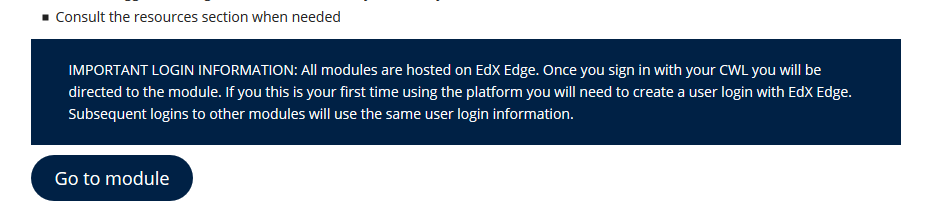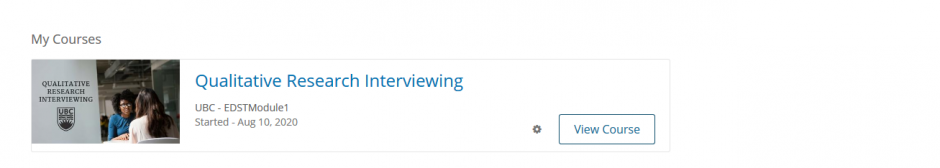edX Registration Tutorial
You only need to do this process when registering for the first time. After doing so, you can simply login with your CWL account.
1
Visit the main page: https://thesismodules.edst.educ.ubc.ca/
2
Choose the module
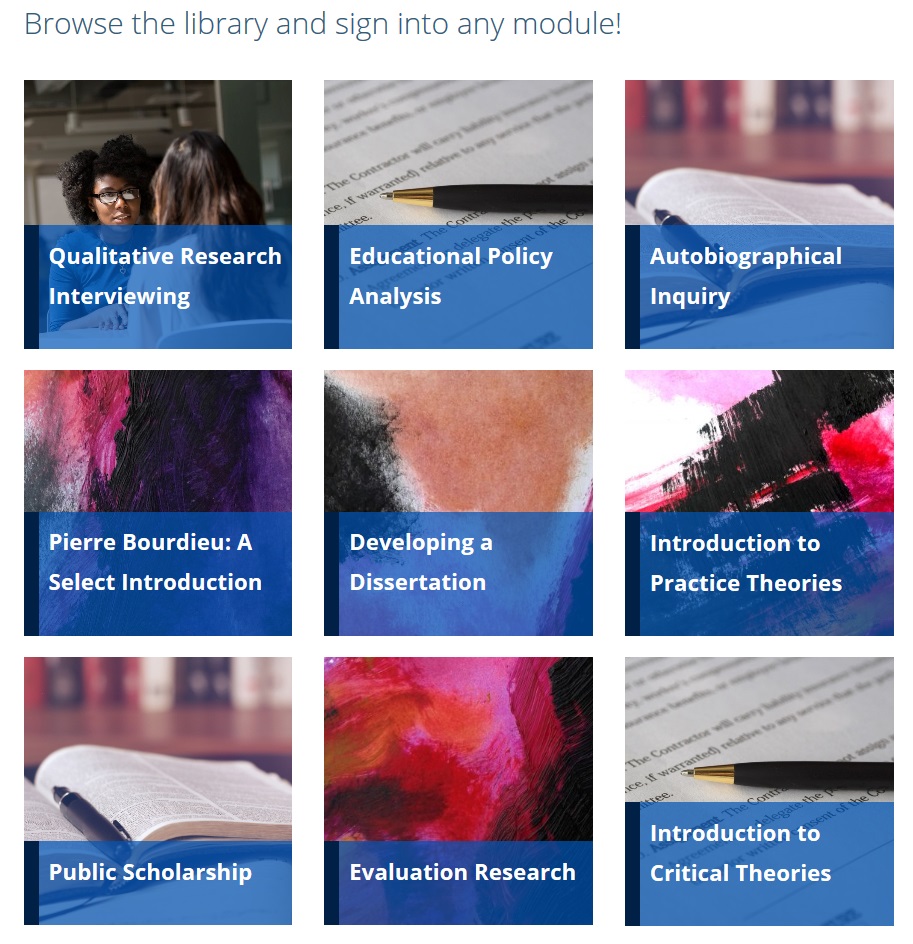
3
If you have not registered: Go ahead and Register
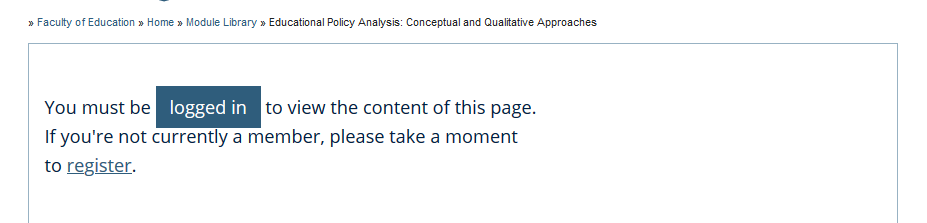
4
Log in to your UBC CWL
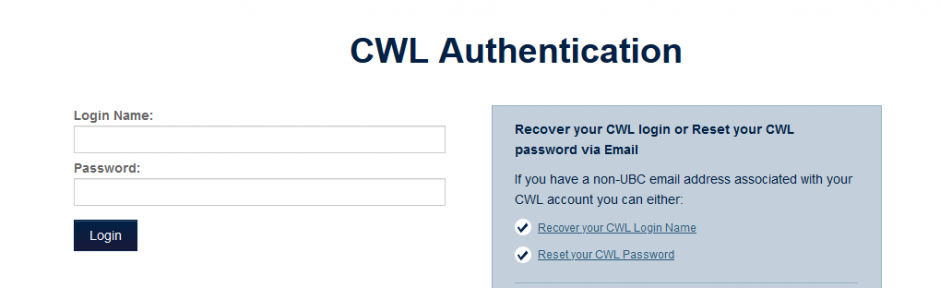
5
Fill in your details, create account
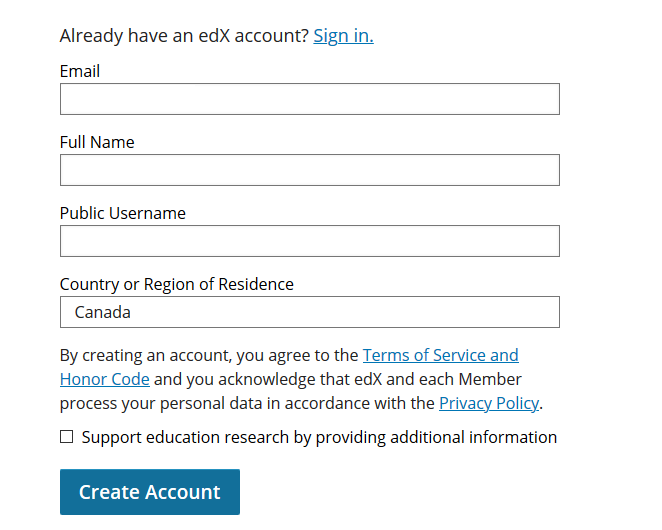
If you have registered but is logged out: click the “logged in” button
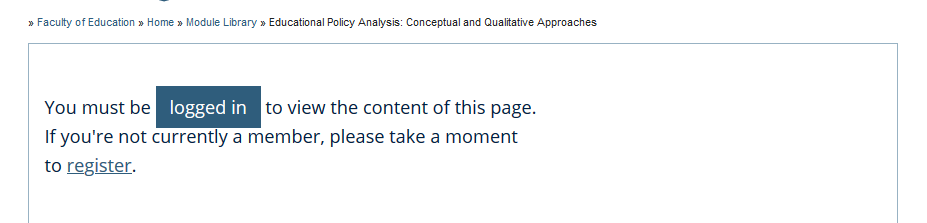
6
Enroll
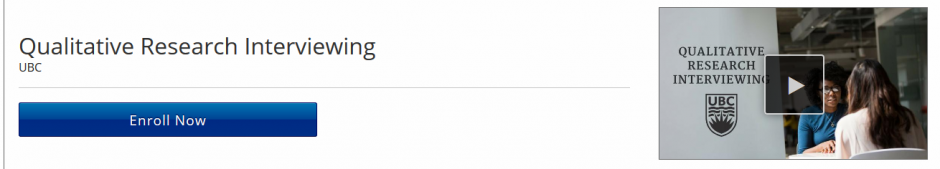
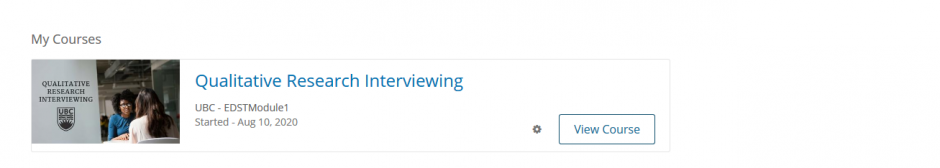
If you already registered a edX account, logged in, and enrolled in your course, Click “Go to module”